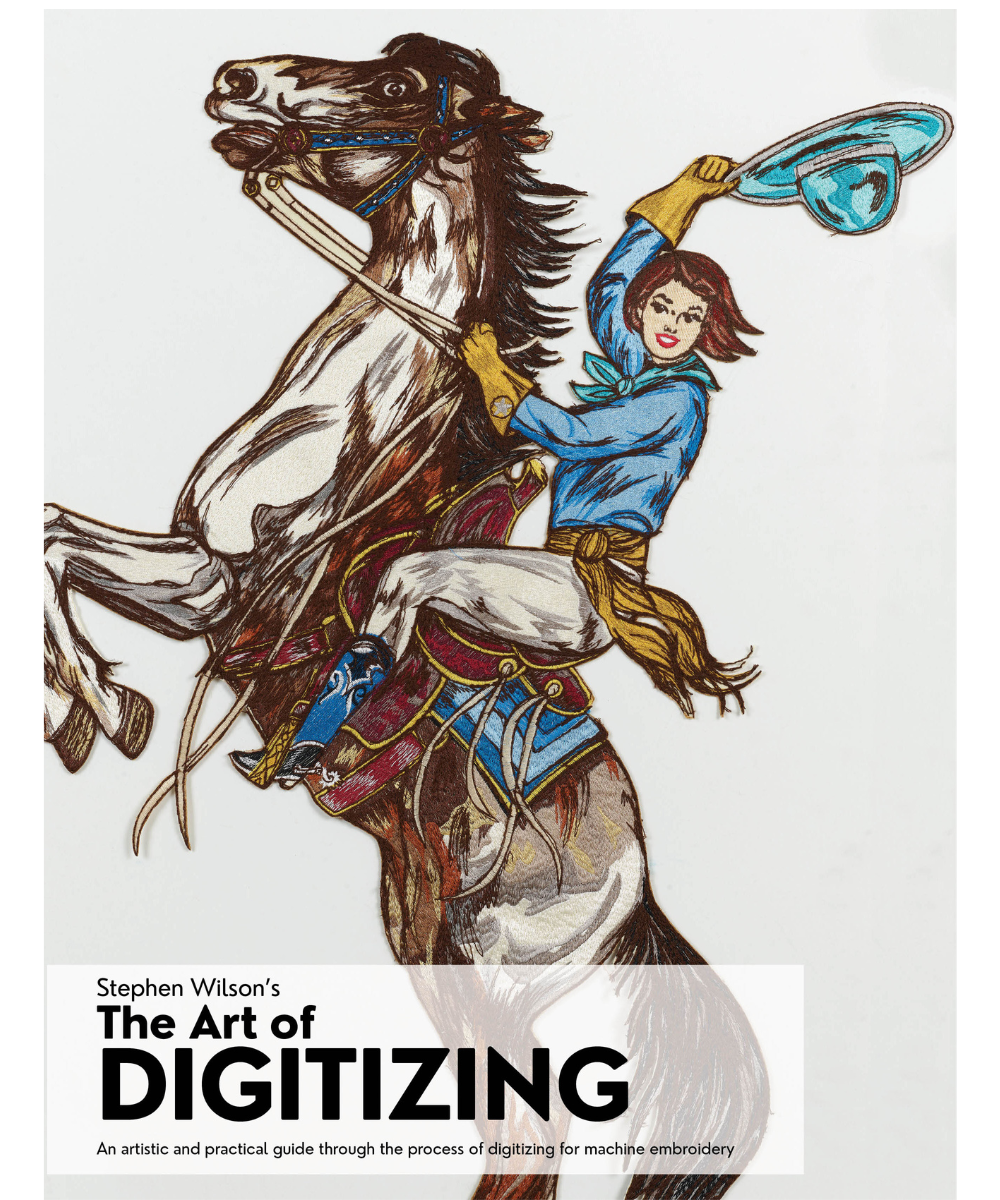Frequently Asked Questions
Purchases and Downloads
How do I download my purchased designs?
How do I download my purchased designs?
When you purchase a design or a design set you will be prompted to download your designs. We always recommend downloading them at purchase and double checking that they are on your computer or hard drive. Follow these simple steps to download your design:
1. Click the "View your order" button in your order confirmation email.
2. You will be taken to a webpage with your order details. There, click on the "Access digital content" button.
3. You will be taken directly to your design download page. Alternatively, sign in to your account, go to "Your Purchases," search for the design, and click "Download Now.”
How do I back up my design files?
How do I back up my design files?
We always suggest backing your designs up to the cloud, or a portable hard drive. The cloud is the best option since it is very inexpensive, and is included in most email services. Google. Apple, Microsoft and others have a free storage program that you can use and they are more reliable than an external drive. In the event you experience a computer crash or you if you purchase a new one, you will be able to simply log into the cloud and download all of your designs.
how many times can i download my design?
how many times can i download my design?
Our digital download designs have a limit of 2 downloads. It is important to securely store files as Anita Goodesign cannot be held responsible for lost files.
If you have never backed up your design files and run into problems, or if you need to download your designs again, we include a second download with all purchases. If for some reason your backup failed you can download your designs again, we limit it at two because we have had dozens of incidents where multiple customers were sharing a login and downloading the purchased set to multiple computers at the same time.
In the event that something happened to your design files and you needed to download a design more than twice, simply reach out to customer service and they will assess whether you qualify to unlock additional downloads. If you had internet or computer issues at the time of download resulting in file corruption or loss, we are certainly able to help you. However, we cannot take responsibility for the design files that are lost due to user error, failure to backup your files, or other factors outside of our control such as, but not limited to natural disasters.
will the designs i purchased from Anita be available forever?
will the designs i purchased from Anita be available forever?
Probably not, so we encourage you to always download your designs at the time of purchase. We are not a cloud based backup service and the online store is not set up that way. It all depends on the specific design sets and how they are stored on our system. For example, if we create a design for $5.00 as a special or give something away for free, and then you purchase it and download it, but then that product is retired and no longer available at a future time, you would not be able to download it at that point since it would no longer exist on the site. That has happened in the past as collections are retired or changed. So we cannot guarantee that the designs will be there forever, which is why we suggest downloading your designs when purchased and backing them up on a device that you control.
what about cd-roms i purchased in the past?
what about cd-roms i purchased in the past?
Only design sets purchased online will be available for downloading. The reason for that is we do not have record of purchases made elsewhere. Past CD-Rom sales were all made through retail stores and not through our website and therefore cannot be downloaded online.
We have step-by-step instructions for downloading designs in this FAQ. Our priority is always to do our best and try to help you in any way we can. If this FAQ does not answer your questions, feel free to reach out to our support team.
what is your refund policy?
what is your refund policy?
Due to the digital nature of most products on our website, we do not offer refunds since files will be sent to your email immediately upon checkout.
If you have an issue with a physical product or have any other return questions, please contact us at customerexperience@anitagoodesign.com.
Unfortunately, we cannot accept returns on Anita 365 Club purchases, sale items, or gift cards.
customer account
how dd i create an account?
how dd i create an account?
Click on the account icon on the right side of the website header. Then, click on the "Create account" link at the bottom of the page. It will take you to a page where you will put in your name, email and a password. Then click the "create" button. Check your inbox for a confirmation email. Go back to the Anita website and, clicking on the same account icon at the right side of the website header, log into your account using the email and password you used previously. If you need any help, just send us a message; we are here for you!
how do i reset my account password?
how do i reset my account password?
It's easy! Just click on the account icon on the right side of the website header, then click on the "Forgot your password?" link under the login form. We will send you an email with a link to reset your password, so please make sure to input the correct email when prompted.
how do i edit my account?
how do i edit my account?
Simply log into your account by clicking on the account icon on the right side of the website header, then click on the "Edit Profile" link. There you will be able to edit your name, email and phone number. You may also edit or add addresses in your main account page by clicking on the "Add Address" link.
anita discount card
how do i sign up for the discount card club?
how do i sign up for the discount card club?
With Anita Discount Card you will have access to exciting discounts every single day on your beloved embroidery products! What can you expect?
• A fantastic 30% discount on all collections
• An impressive 40% off on All Education
• A staggering 50% off on All Pre-Orders
• And to top it all off, an additional 10% off on all active sales
• PLUS, exciting free designs just for our members!
how do i manage my discount card membership?
how do i manage my discount card membership?
In your customer account, you'll find a link to manage your Discount Card account. On that page you'll be able to see when your membership will renew and you'll be able to update your payment method if needed.
this is an example of a question that a customer might ask
this is an example of a question that a customer might ask
This is an example of a response that you might give. It's good to be as thorough as possible in responses as that has a tendency to improve trust overall.
artful embroidery
what is Artful Embroidery all about?
what is Artful Embroidery all about?
I believe that anyone who engages in embroidery, whether for enjoyment or as a profession, is truly an artist! Having utilized embroidery as my artistic medium for over 30 years, I've compiled all my tips and tricks into this book. This comprehensive guide offers a detailed exploration of essential techniques for achieving success, organized into five insightful sections. Each section unveils the secrets and methods I use to create art daily, making it an invaluable resource for anyone eager to enhance their embroidery skills and reach new heights.
can you use the background designs in other projects?
can you use the background designs in other projects?
I've often been asked if you can use all of your quilting backgrounds with the Artful series. The answer is somewhat nuanced. When I developed the Mix and Match Quilting series, the various sizes correlated with different hoop sizes (e.g., AA, A, B, C, etc.), which were standard when the collection was introduced. If a new machine comes out with a larger hoop, we add a new size accordingly. The backgrounds for Artful Embroidery were designed for frames available for purchase at stores like Michaels or Amazon, in sizes like 12”x12”, 10”x10”, 8”x8”, 11”x14”, 8”x10”, and 5”x7”. Thus, the system for backgrounds is a bit different. You can definitely adapt older quilting designs for use in this series, but you’ll need to edit them in your software and resize them to match your project needs.
how are the designs different?
how are the designs different?
The designs in the Artful series operate similarly. Each appliqué or embroidery design comes in multiple sizes that correspond to specific frame sizes. So, if you wish to use an existing design, feel free; that’s exactly the purpose of this series. We provide a design size guide in the book for your reference. If you have a design you'd like to use, you may need to resize it appropriately to fit the selected background and frame.
are cut files included?
are cut files included?
An additional unique feature of the Artful Embroidery files is that any design intended to float or be mounted includes a cut file compatible with your Cricut, Scan N Cut, or laser cutter. This element is designed to save you valuable time when preparing your project.
i see a few designs i recognize
i see a few designs i recognize
You might also recognize some designs or collections from the past, such as Big Cats, which I digitized around 18 years ago and has always been one of my favorites. This collection is being re-released as an Artful Embroidery add-on collection. Can you use your original version? Absolutely. But what makes the new designs different? They have nearly been completely re-digitized! For instance, the Jumbo size used to be 5.5 inches, whereas the new large size is now 10 inches. As hoop sizes have evolved over the years, these designs now contain far more detail. Essentially, the only original aspect is the artwork itself. So, if you come across a new version of an older collection, remember that it has been entirely revamped for this new series.
are there new releases planned?
are there new releases planned?
Yes, yes, yes. There are over a dozen new releases planned brand new collections like Cowboy Hats and paper embroidery are being released simultaneously with the bok release, more will be coming soon.
can i use these designs on other projects?
can i use these designs on other projects?
All of the designs in the Artful series can be used on other items like clothing, quilts and decor. However, the dimensional pieces like the Cowboy Hats and Gypsy pieces are more delicate and are only recommended to be used as instructed.
what are the advantages of artful embroidery versus our other projects?
what are the advantages of artful embroidery versus our other projects?
OFTEN, our customers may STITCHED A BLOCK AS A TEST BUT NEVER FINISH THE REST OF THE DESIGNS. With the Artful Embroidery Method, you can create a stunning gift using just one block, a few small embroideries, and a simple shadow box frame. You could even apply this technique to your test stitch-outs and later complete the quilt if you wish.
new to embroidery?
what is quilting in-the-hoop?
what is quilting in-the-hoop?
Traditionally, embroidered quilts take a lot of time, patience, measuring, and materials. Anita’s Quilting-In-Hoop method eliminates the frustration while saving both your time and precious materials. Learn how revolutionary our home embroidery machine quilting method is as we compare it to the cumbersome traditional quilting method by visiting our Quilting In-the-Hoop page.
what is appliqué?
what is appliqué?
This time-saving technique is a must-know whether you are new to embroidery or a veteran. It allows you to showcase all your favorite fabrics in your designs to cover an area instead of using only stitches, saving you time and thread for a fantastically exciting tactile result. For more information about our in-the-hoop appliqué technique, watch Stephen Wilson explain all about it on our Appliqué Technique page.
about anita goodesign
what is anita goodesign's mission?
what is anita goodesign's mission?
At Anita Goodesign, we have a passion for machine embroidery and quilting, and an even bigger passion for sharing our creativity and knowledge with you! We offer a wide range of embroidery, quilting, and project collections for crafters everywhere, from beginning embroiderers to experienced quilters and sewists! We strive to consistently produce not only the best and most original designs, but the most in-depth tutorials and education to top it off.
how are our designs created?
how are our designs created?
Artwork: We have a team of artists who draw or paint every single release that we ever come out with from scratch. Every piece of artwork we use is completely original and created uniquely for our collections. Digitizing: All Our releases are hand-digitized.
That’s what sets Anita Goodesign apart – we go into each piece of artwork and place the actual stitches. This allows us to create realistic animals, hand-shaded flowers, and authentic-looking hand-stitched designs, truly capturing a wide array of different art styles. Embroidery: We stitch every design. The designs are stitched out step-by-step. This is when we check for errors, choose the colors, fabrics ,and make sure your embroidery designs are beautiful.
why anita goodesign?
why anita goodesign?
We offer a wide range of embroidery, quilting, and project collections for crafters everywhere, from beginning embroiderers to experienced quilters and sewists! We strive to consistently produce the best and most original designs and the most in-depth tutorials and education to top it off.
who is anita?
who is anita?
The name Anita comes from the company’s owner and founder, Stephen Wilson’s grandmother. There are 2 meanings behind the name Anita Goodesign. Stephen’s grandmother’s name was Anita and she worked her whole life as a seamstress. He used to visit her when he was a little kid and would spend hours playing with her treadle sewing machine. She created amazing things on that machine. She worked in the garment industry in Union City, NJ sewing dresses and getting paid by the piece. You are probably now wondering if her last name was Goodesign. It was not, her last name was actually Peroni and while it is a lovely name, Stephen didn’t believe it had the right ring to it. So after deliberating on whether to just call is Anita’s Designs, he decided to make up a fictitious last name. So we wound up with Anita Goodesign. Now for the Second meaning: as you say the name of the company, it is usually pronounced as “I need a good design” which is intentional.